MyTrainer
I love interval training.
It suits my inability to exercise halfway; I need to be either inducing a heart attack or taking a nap. But I never do interval training outside the house for one reason: it is incredibly annoying to have to keep checking in with a clock or your phone to see if you really have been holding a plank for 45 seconds (Hint: no).
At home, I can put on a YouTube video and follow along, but if I want to go for a run around Town Lake and then work out, I am out of luck.
This personal aggravation inspired me to create MyTrainer, the app I have been working on for my first quarter studio class at the Austin Center for Design.
As a first step, our professor, Chap Ambrose, had us create storyboards showing how our apps would work.
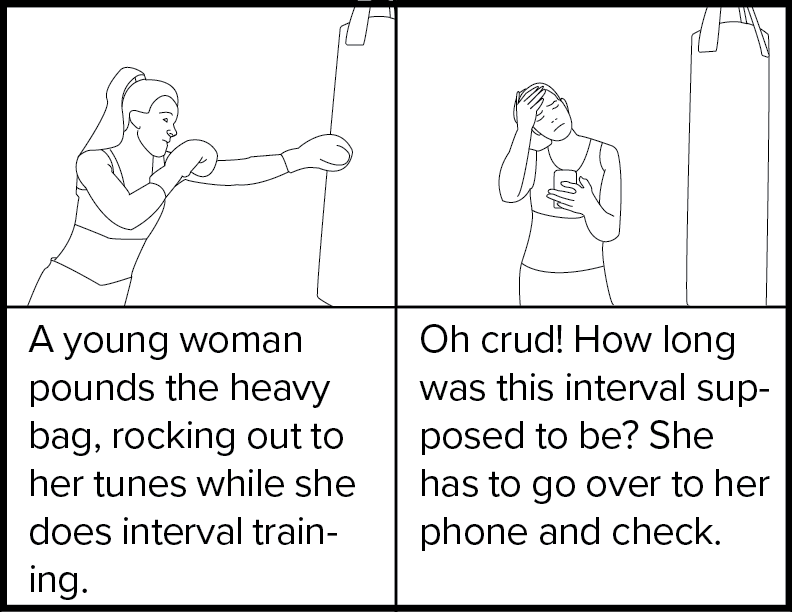
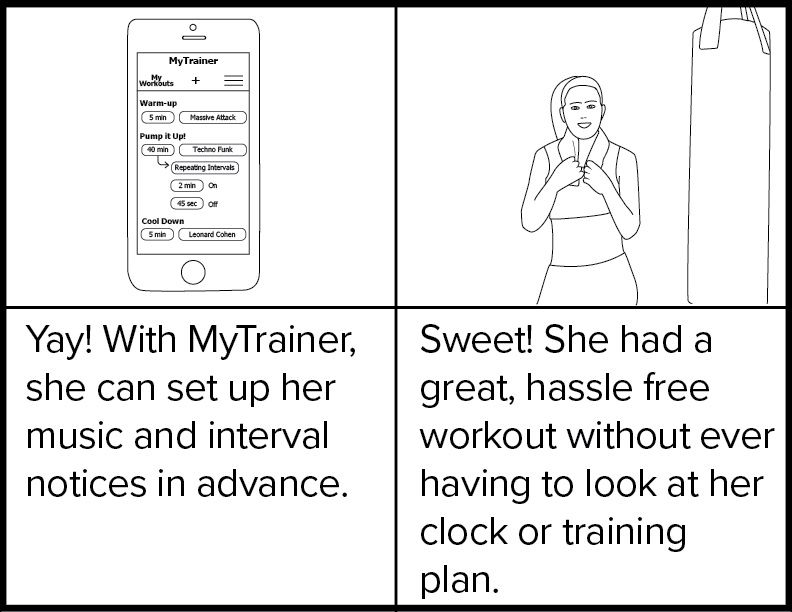
From there, it was our job to create a commercial based on our storyboards that would explain both the pain point we imagined our users facing, and how our apps would address that issue.
Next, I moved on to making high fidelity screens for MyTrainer. I created four different screens. The first shows how to create a new workout, including setting your intervals and playlist up in advance so that you never have to check your phone once your workout starts. Instead, MyTrainer gives you auditory cues whenever it is time to switch exercises or move from an active to a rest period.
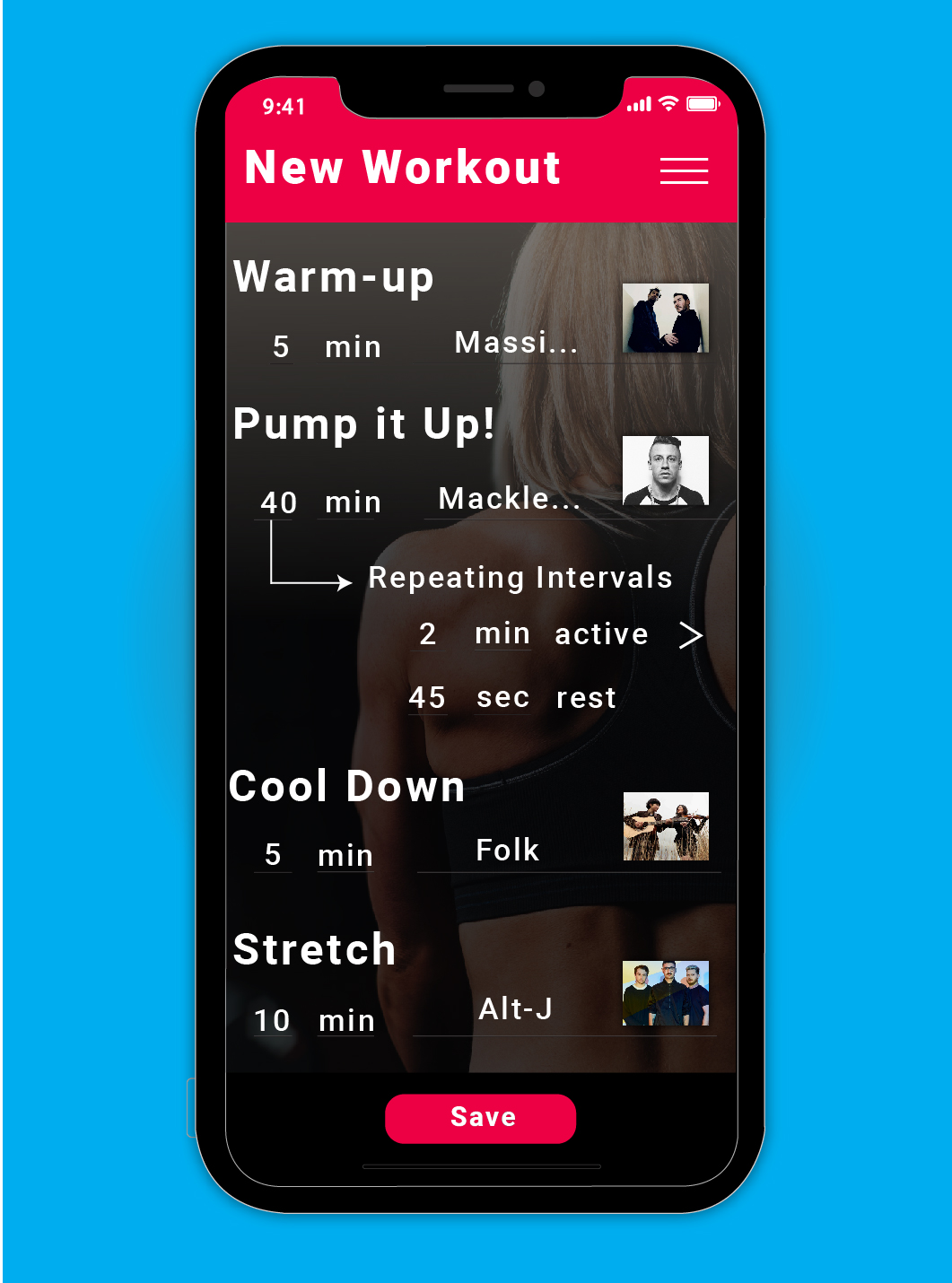
The second screen shows the calorie calculator, which estimates the calories burned in each prospective workout.
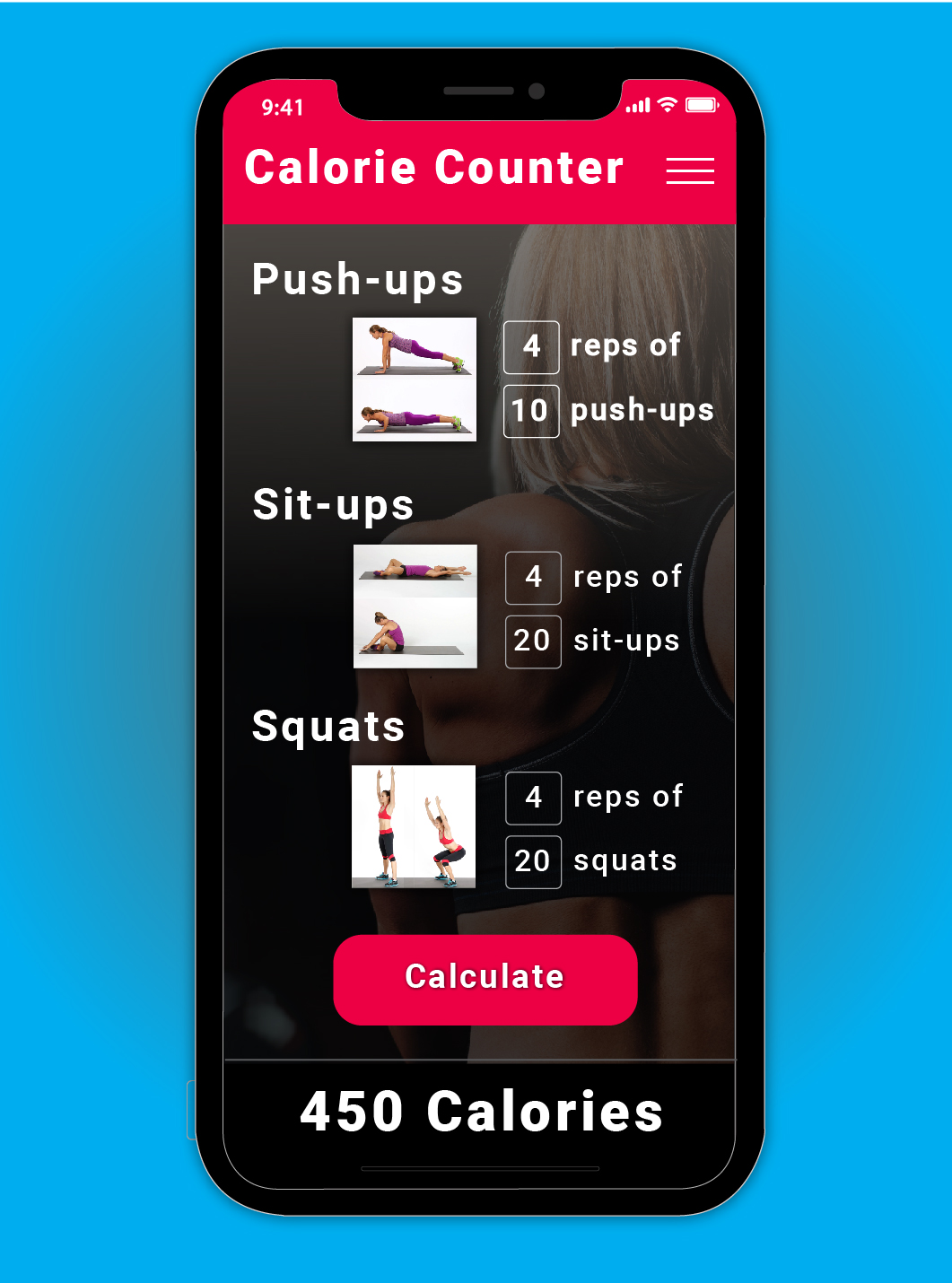
After that, I created a profile screen that shows a user’s profile picture, the number of followers she has, and her saved workouts. If you look closely, you’ll see that some of these workouts are created by the user and some are from another user.
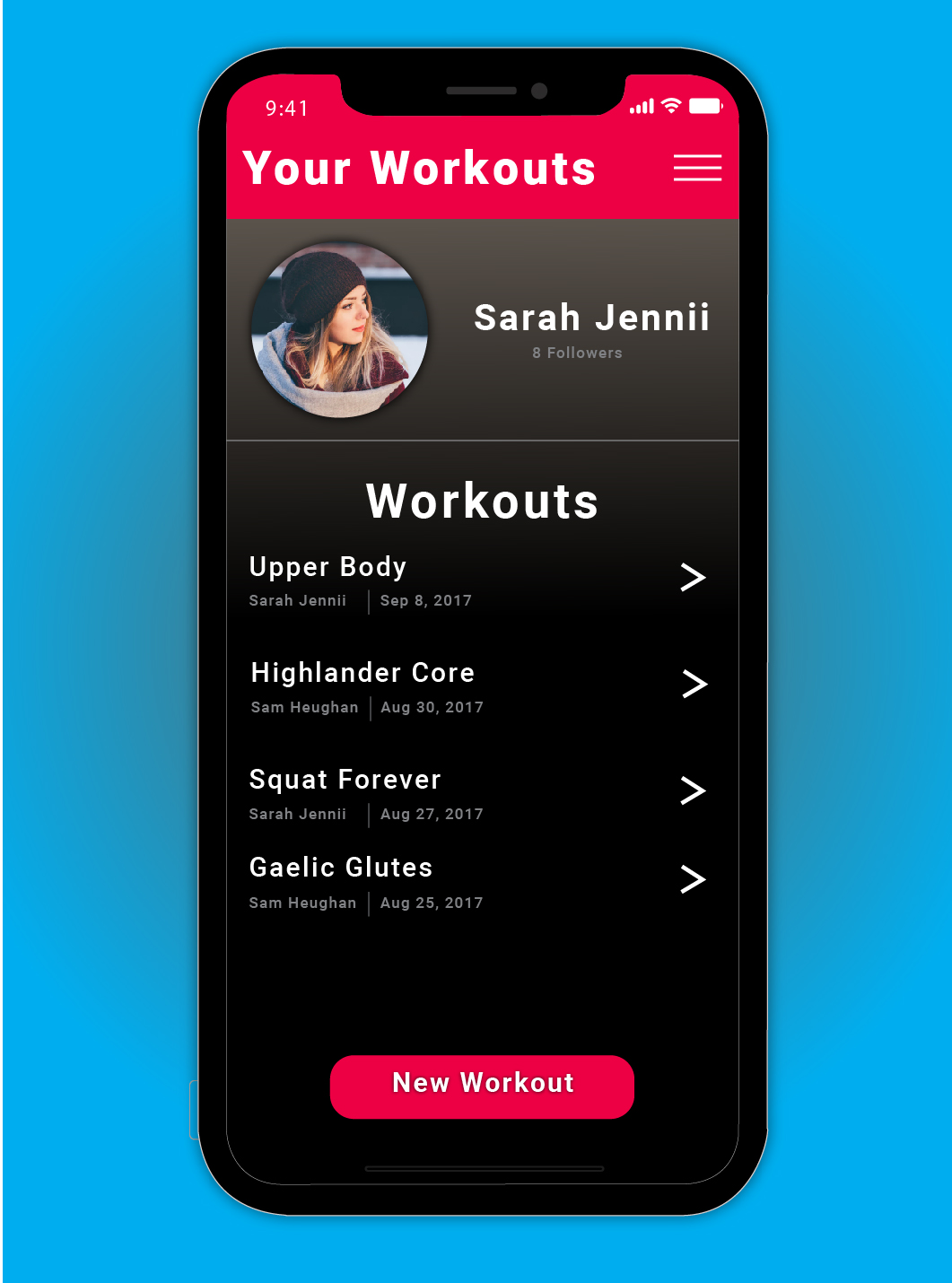
In this case, that user is Sam Heughan of Outlander fame. His screen illustrates the workouts he has created as well as the number of followers he has accrued. This demonstrates how MyTrainer would benefit both the ordinary user and those with broader followings: users can work out to plans made by more famous and professional trainers if they do not want to create their own, and those trainers can gain more exposure through MyTrainer. If a user wants to build her own following, or just share workouts with her friends, she can do that, too.
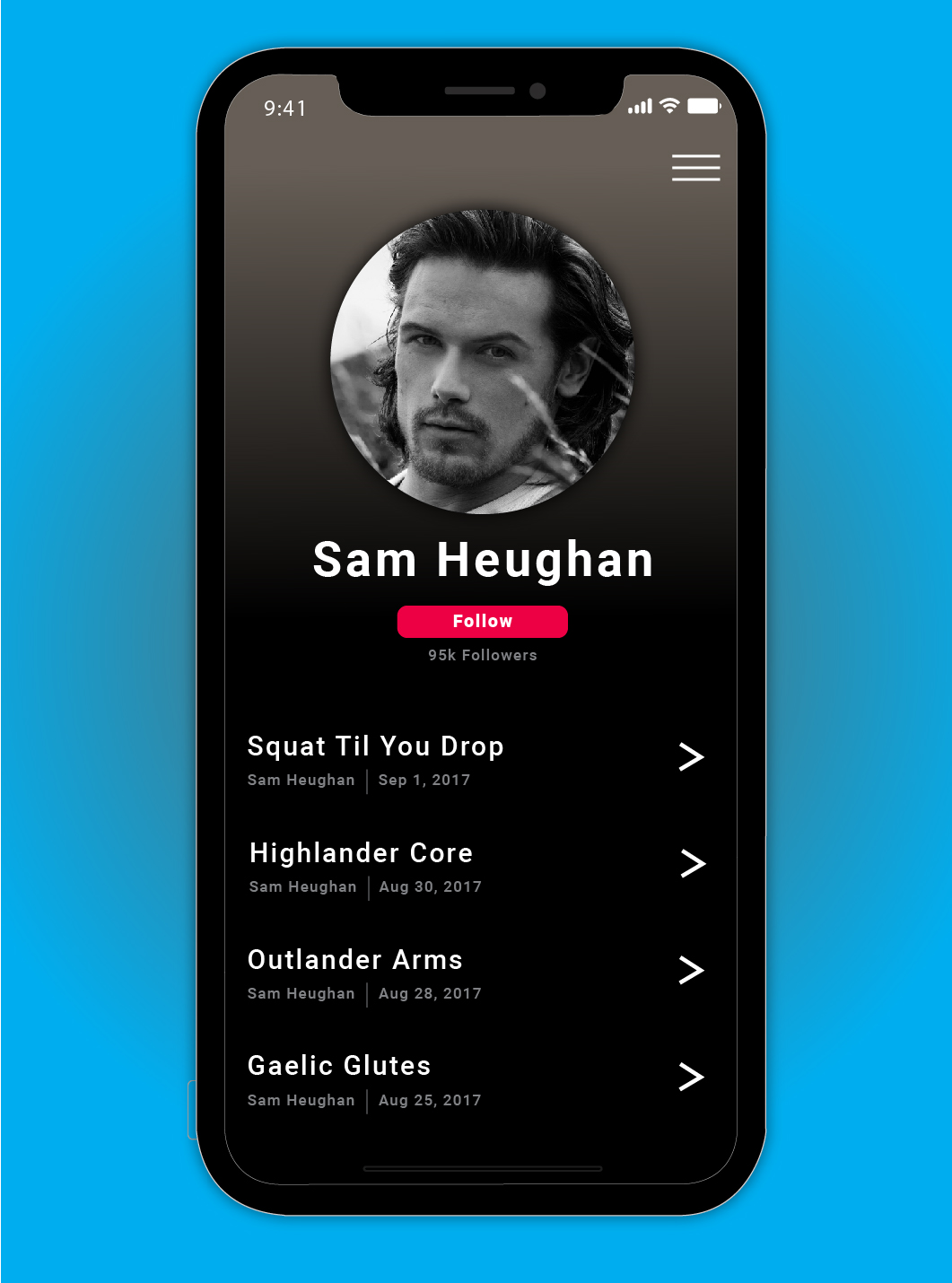
In response to critiques from my classmates, friends, and professor, I adjusted my initial screens to make it more obvious that it was possible for users to share workouts with each other. I also adopted a more uniform style for my screens, using a grey to black gradient and a peachy red on every screen.
Our next task was to add augmented reality features to our apps. Thinking back on my CrossFit days, I recalled how much I worried every time I had to learn a new weightlifting technique. Was I doing it right? Would I hurt myself? Injury is a very real possibility when you’re trying out a new Olympic lifting exercise, but I was left to muddle through or ask my fellow YMCA patrons for help.
I decided to give MyTrainer a suite of features that would eliminate that guesswork. First, users would be able to watch an AR figure demonstrate the proper technique for a new exercise. MyTrainer would have a leg up on your standard YouTube instructional video in that its AR functionality would enable users to move around the demonstration and see what your body should be doing from every angle. Users would not have to guess how far back their heads should be. They could just step over and view the demonstration avatar in profile.
Second and most usefully, MyTrainer would be able to check someone’s form in real time. Just get a friend to aim their MyTrainer-augmented camera lens at you, and MyTrainer lets you know if you are performing the movements correctly. Stay on form, and MyTrainer highlights your body with a green outline on your phone’s screen. If you happen to make an error, MyTrainer highlights the offending limb in red, enabling your friend to give you specific feedback about what you are doing wrong. Of course, users working out without a friend could also tape themselves with their phones and then MyTrainer would evaluate their form based on that recording.
Or so my original idea went. In order to see if these AR features would actually function well, I created a low fidelity prototype and asked a couple friends to be my usability testers.
My father was my participant for my first usability test.
My prototype was an iPhone X made from foam board with screens made from permanent marker, paper, and clear plastic. By combining paper and clear plastic in the screens, I mimicked the live video my users would be seeing when they used MyTrainer’s AR functions.
I also taped my usability tests in order to better keep a record of what my participants’ suggestions were. Here are a few slices of the second test I ran:
Based on my testers’ feedback, I made some big changes to MyTrainer before creating a high fidelity mock-up of one of its AR features. My participants had a hard time navigating between the separate areas that suggested what they should and shouldn’t do for each exercise, and then they also struggled moving from that AR feature to the screen that let them check someone’s form in real time. Consequently, in my redesign I combined all three features (do’s, don’ts, and checking someone’s form) into one screen. In the new AR screens, users would be able to quickly toggle back and forth between each function without having to navigate back to a preliminary menu.
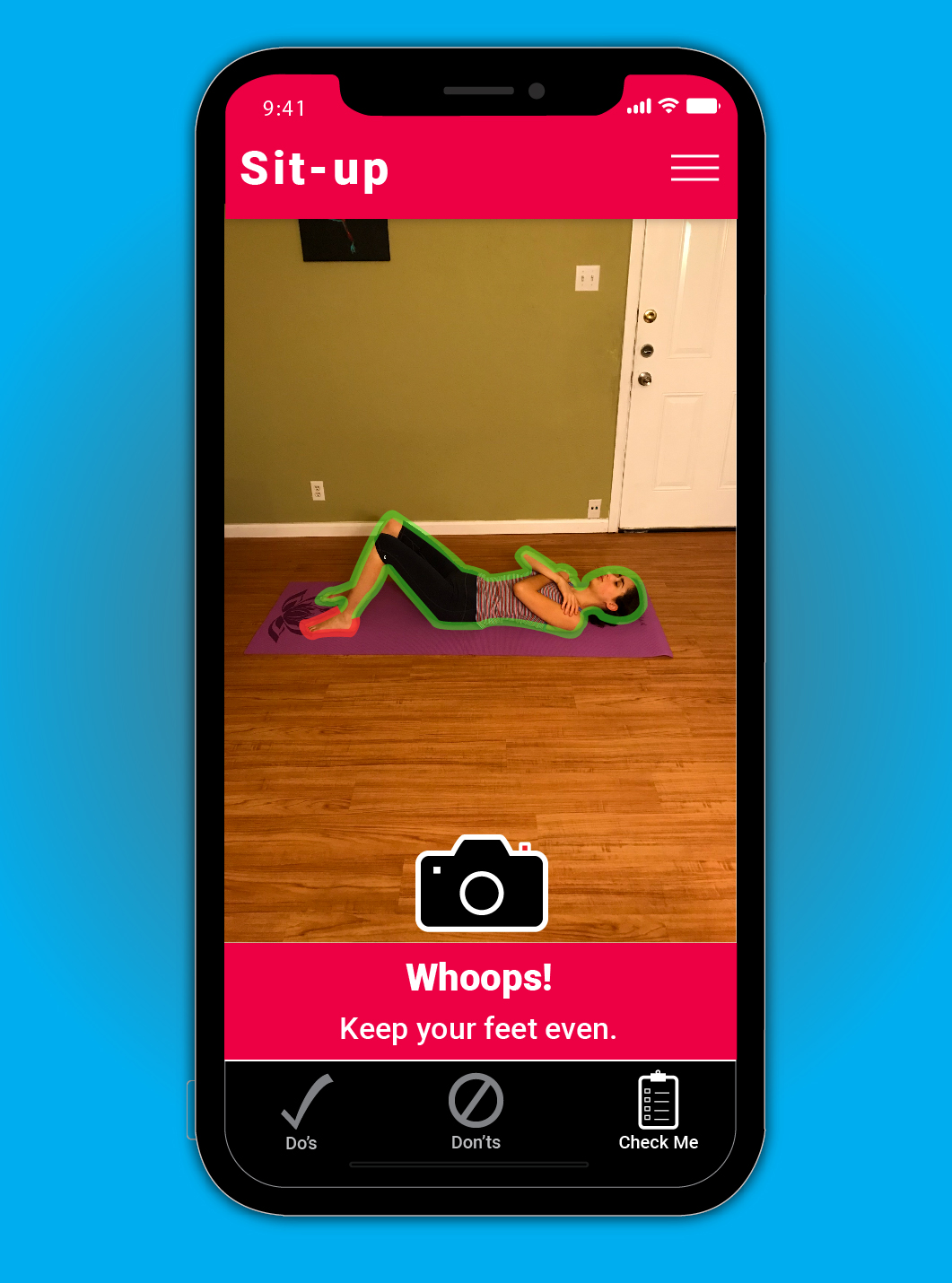
If I were to continue developing MyTrainer, I would do more and better user testing to determine whether the fixes I implemented after the first round of usability testing improved the experience for users. I’d also like to create a working prototype, if only for my own use. I’d love to be able to work out.
Punch Buddy
When I was a martial arts student, I used to adore sparring. I still have a weirdly positive reaction to the smell of stale sweat. It drops me right back into my fifteen year old body and that dance-like back and forth of blow and parry I shared with my friends.
That said, I was not a big fan of getting punched in the face. I always wished there were a way to practice slipping and blocking when I was at home. You can bob and weave all over your living room, but that sort of practice can’t simulate what happens during sparring matches, much less real fights.
For my second studio assignment this quarter, I created the Punch Buddy, the machine I always wanted as a teenager but didn’t have.
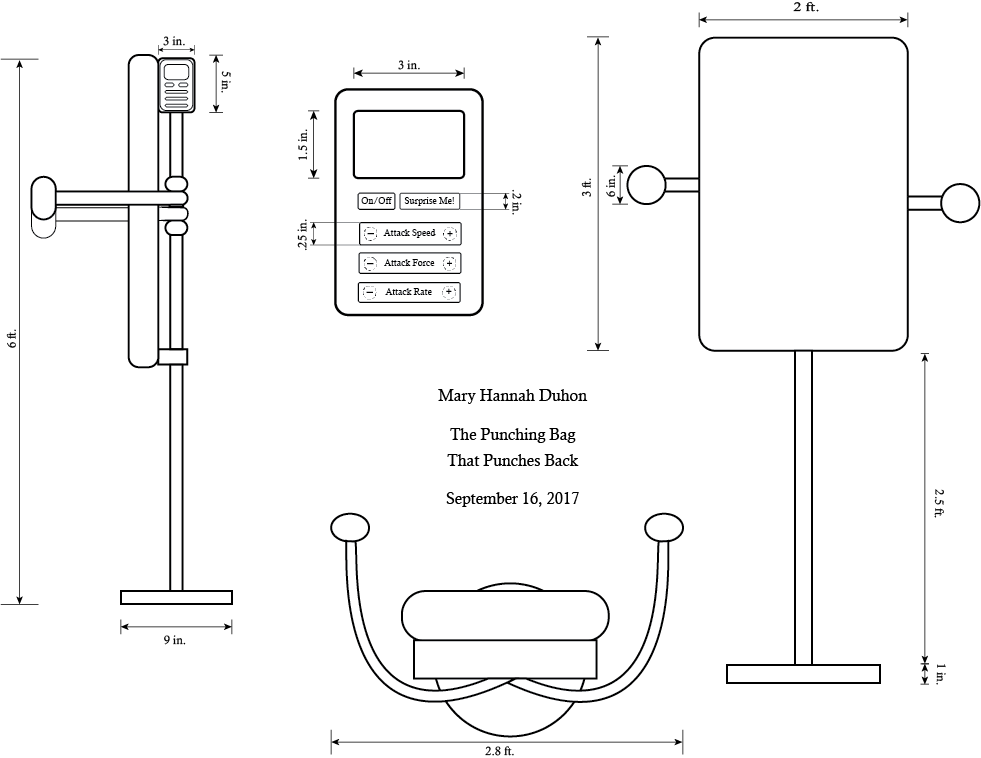
The Punch Buddy is a punching bag that ever so helpfully punches back. Users can select the speed, force, and rate of attack they want, or prepare for the unexpected by pressing “Surprise Me!” Then, when users practice their attacks as they would on any punching bag, Punch Buddy hits back according to the specifications entered by the user.
In addition to creating the blueprints featured above, I also created a physical prototype.



Here I am trading blows with the Punch Buddy.
The Punch Buddy provides that extra element of realism to take your training to the next level. It enables martial arts and boxing students to practice their defensive techniques at home and at their own pace. Beginners can select slower, more predictable attacks while more experienced fighters can prepare for the unexpected by selecting for faster, more forceful, random attacks.
Punch Buddy would have made me a better sparrer. I wish I’d had it as a teenager, so that I’d have been able to dodge as well as I hit. I’d have liked a version of martial arts without the black eyes.
About Me
Mary Hannah Duhon

CONTACT
Phone: 512-496-8384
Email: mary.hannahduhon@gmail.com
Thanks to Scott Webb, Solal Ohayon, Roman Serdyuk, and Klaas of Unsplash for the use of their photos.