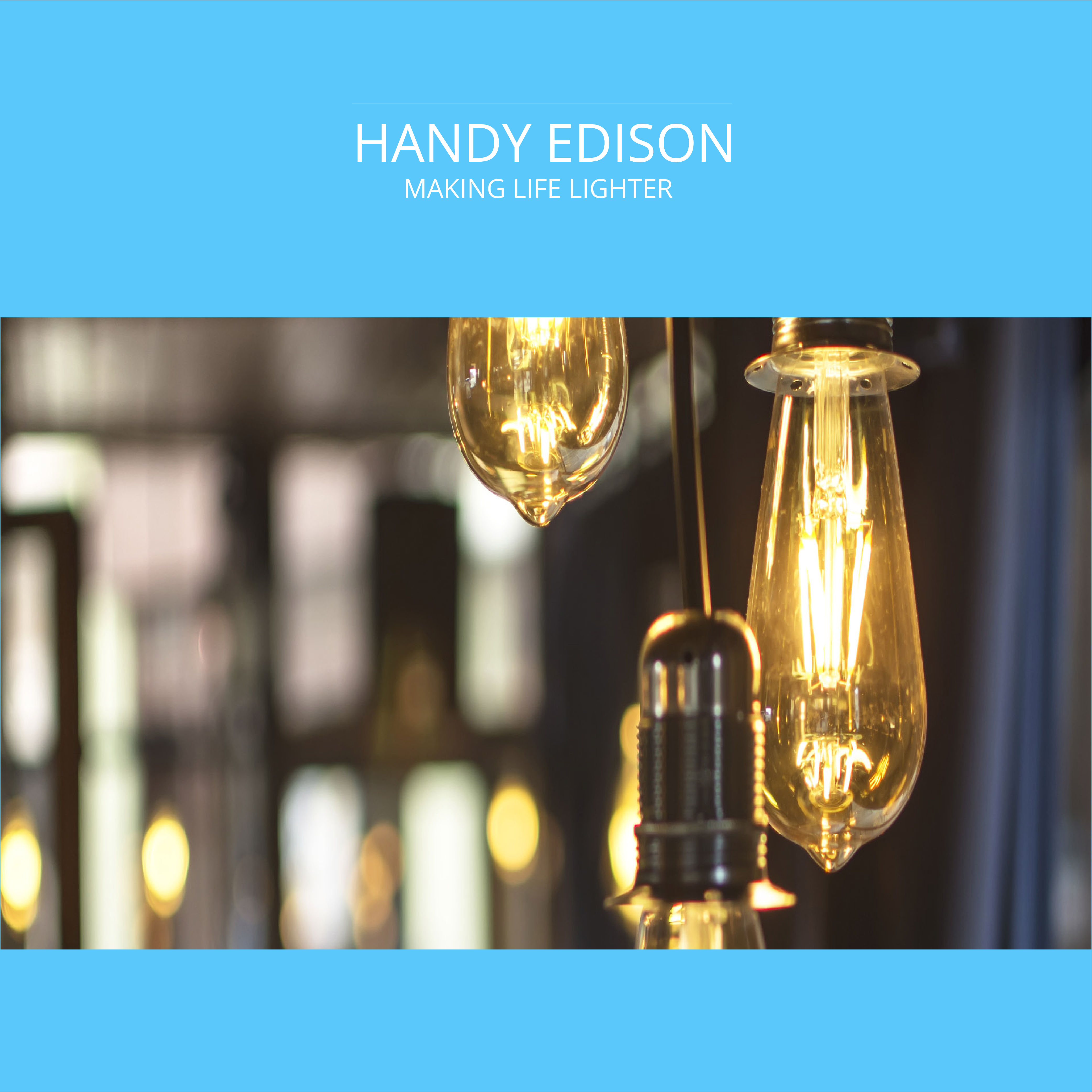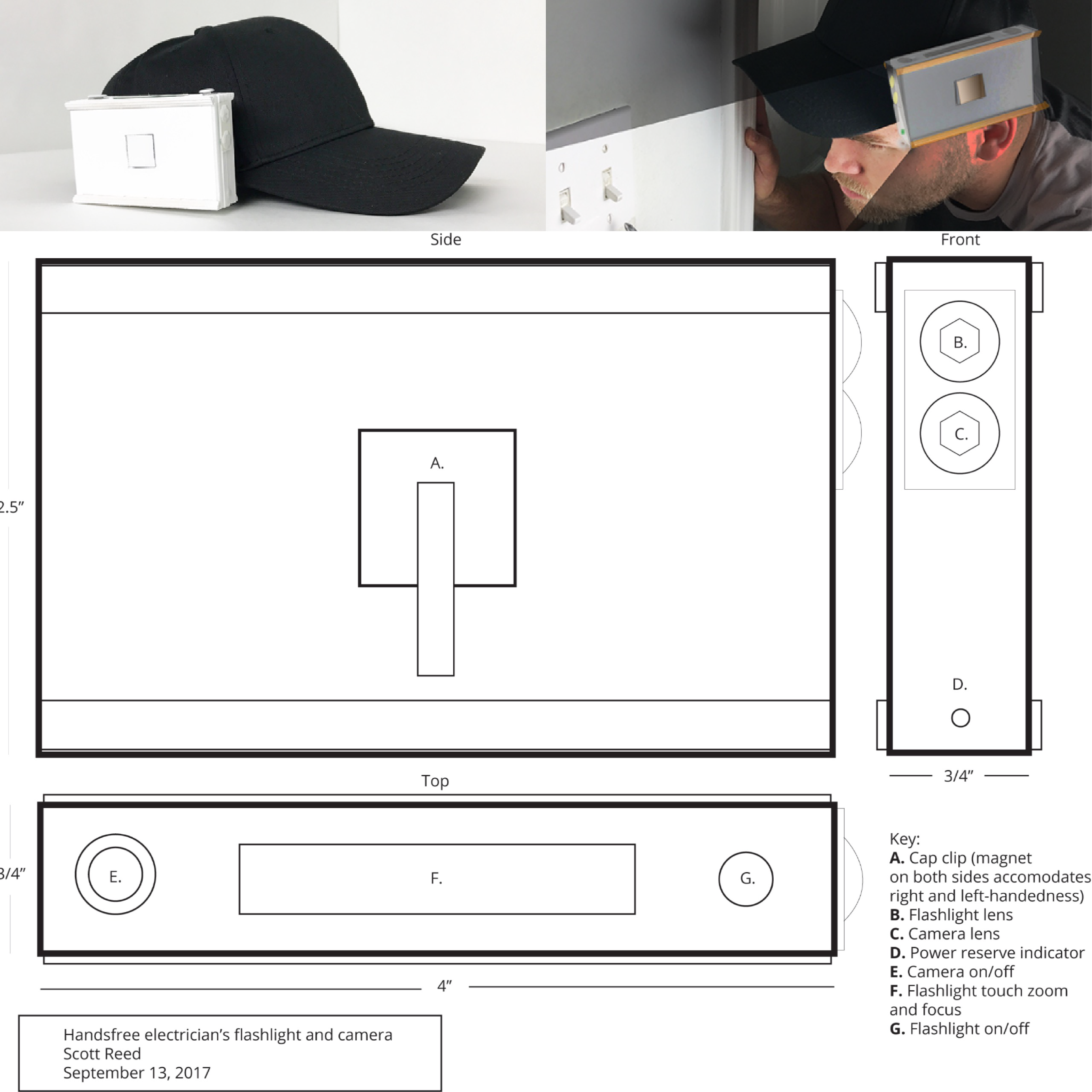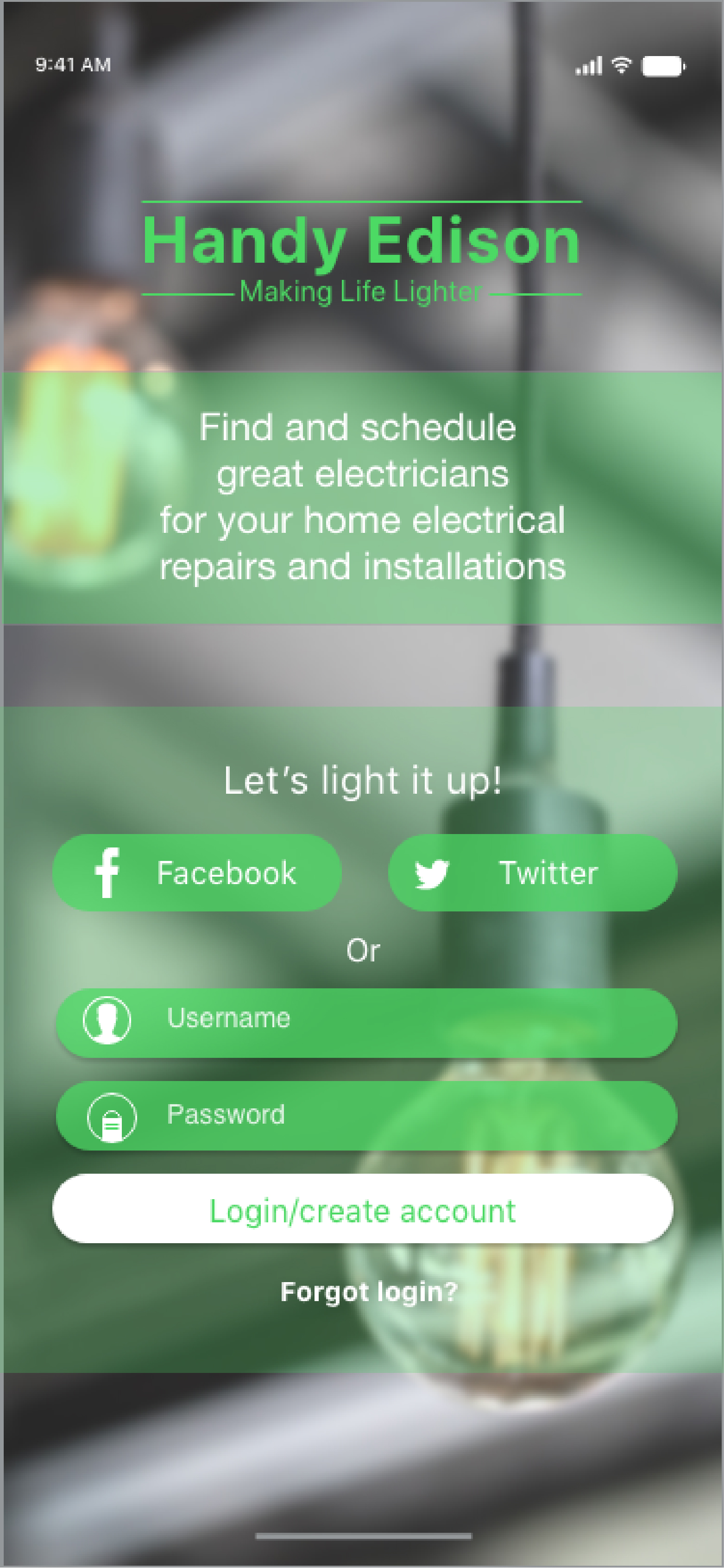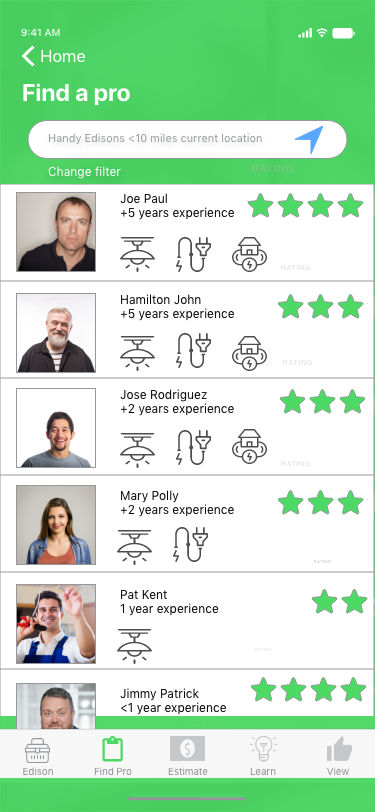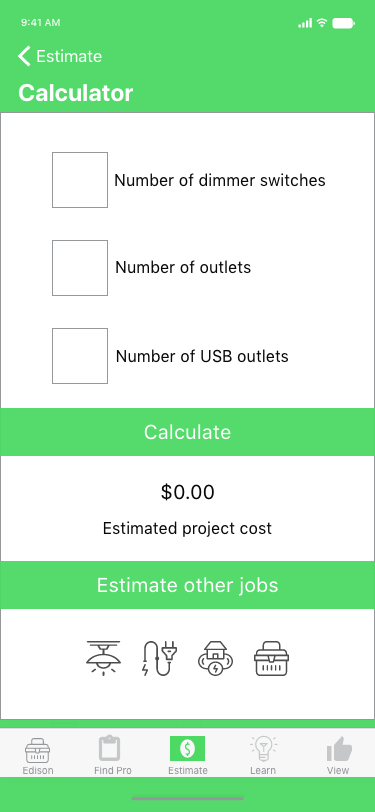How Handy Edison Came to Be
As a graduate student at Austin Center for Design, we were challenged to identify problems and develop ideas related to our first job. I worked for my father as an electrician's assistant. As a 12-year-old I packed tools from a truck to the worksite. As a 16-year-old I was stocking shelves. And as a 19-year-old I was wiring a new grocery store.
It didn't turn into a career (disappointingly the family business was not embraced by a third generation) as I pursued marketing roles in the healthcare sector after graduating with a BA in English. It has been fun to spend creative energy and time reflecting on how I might develop related products and services to meet today's needs.